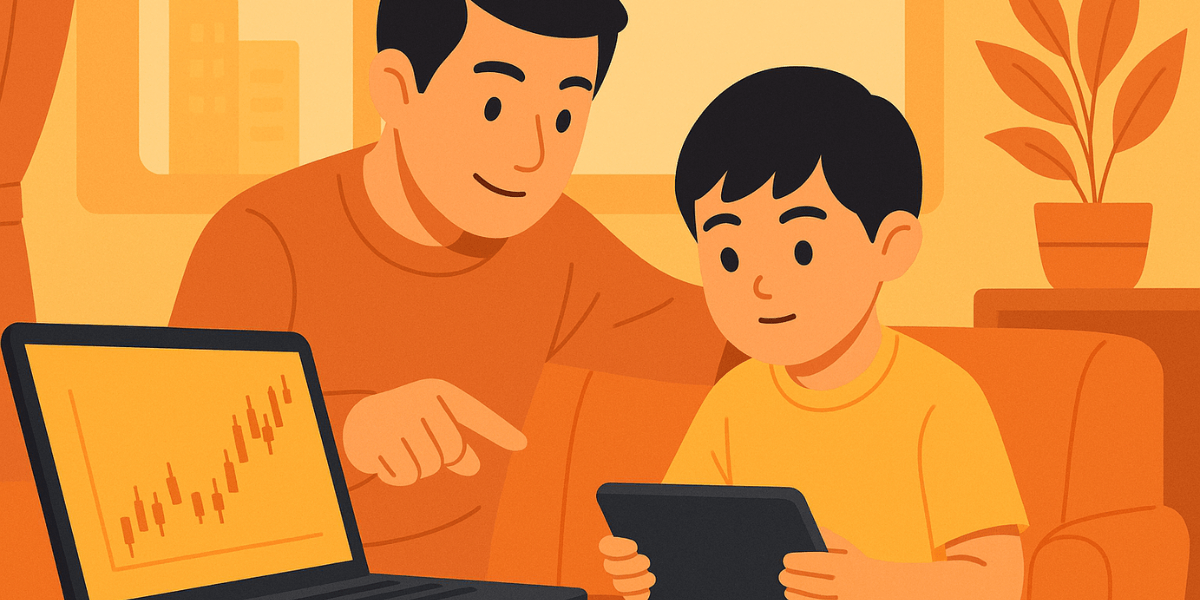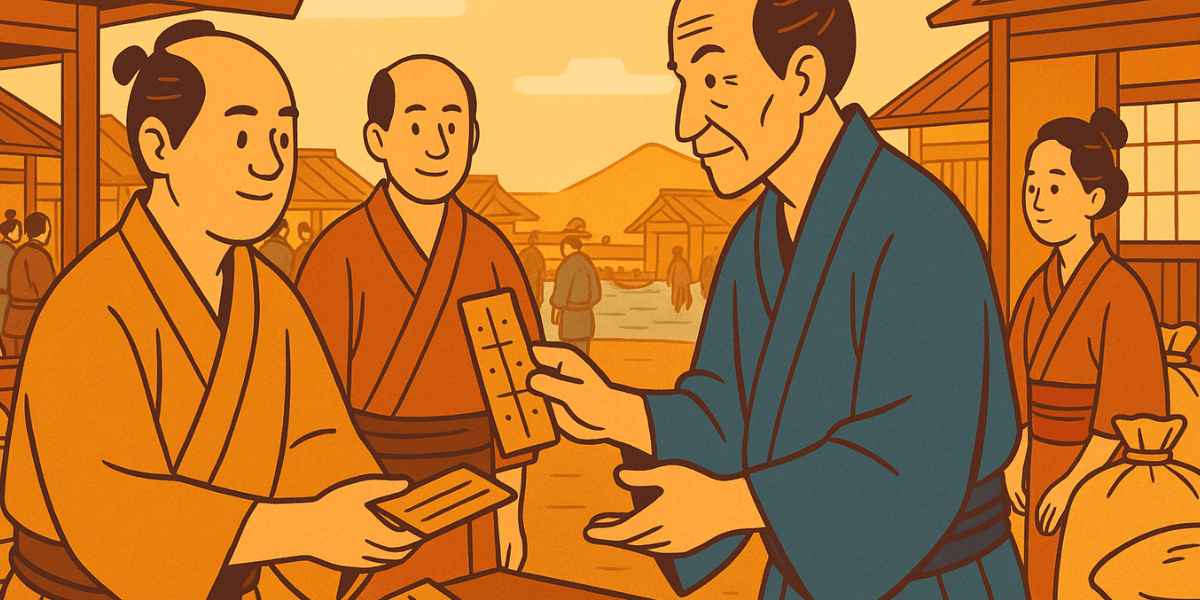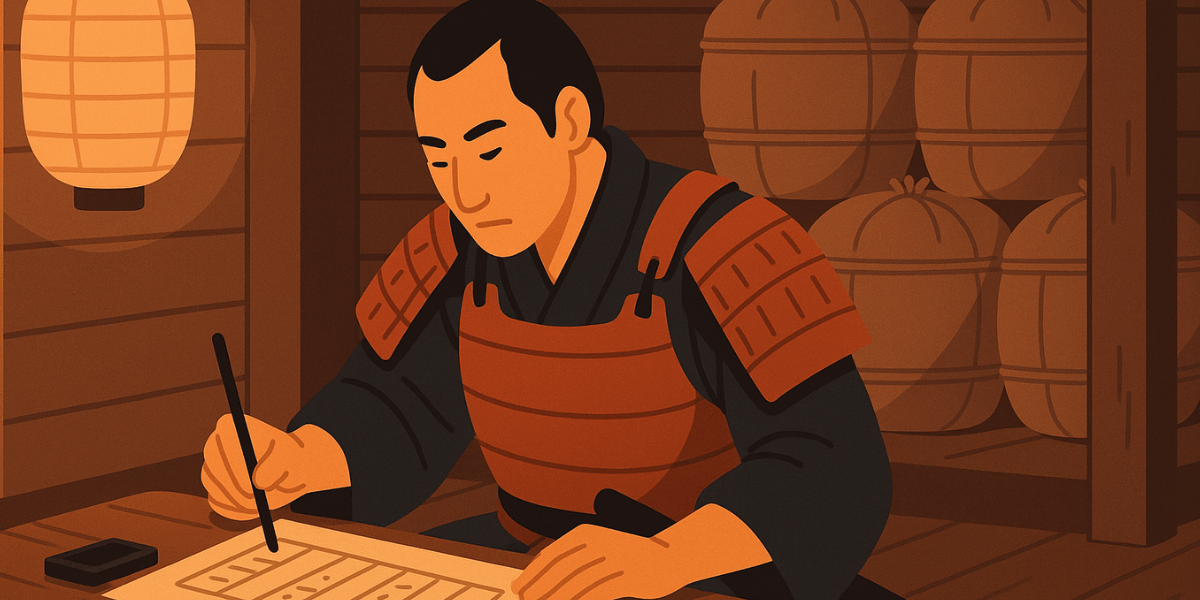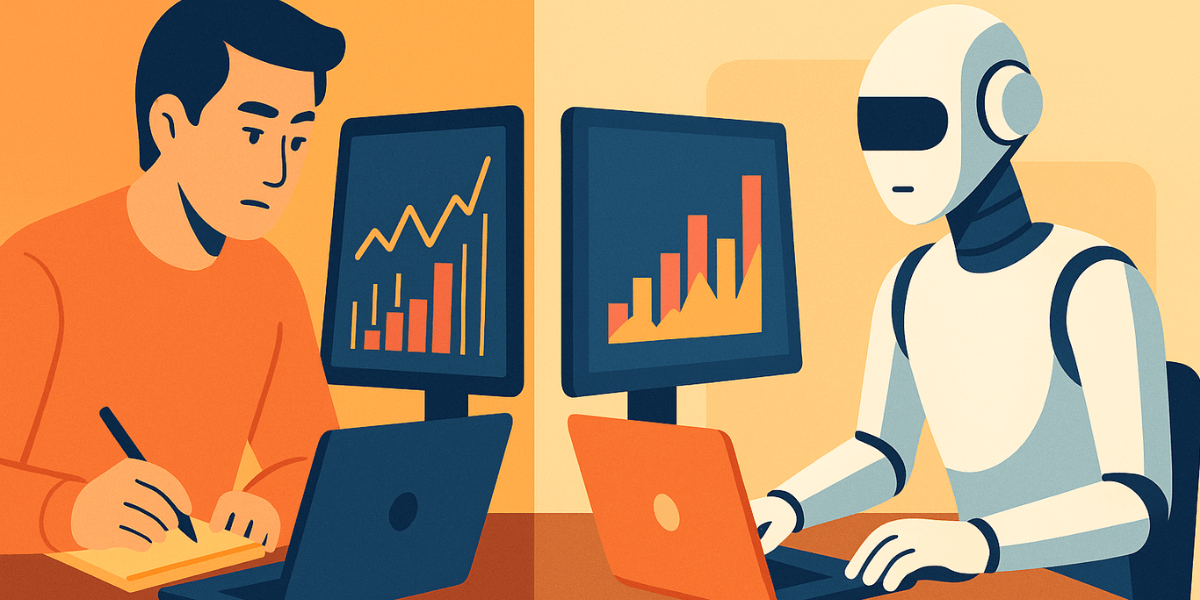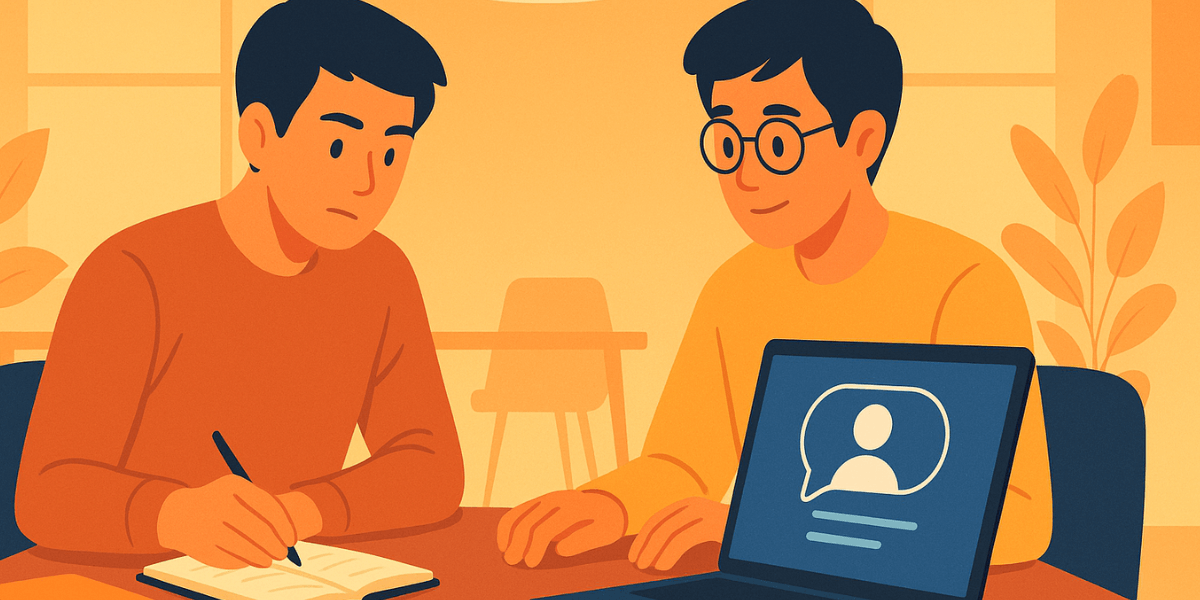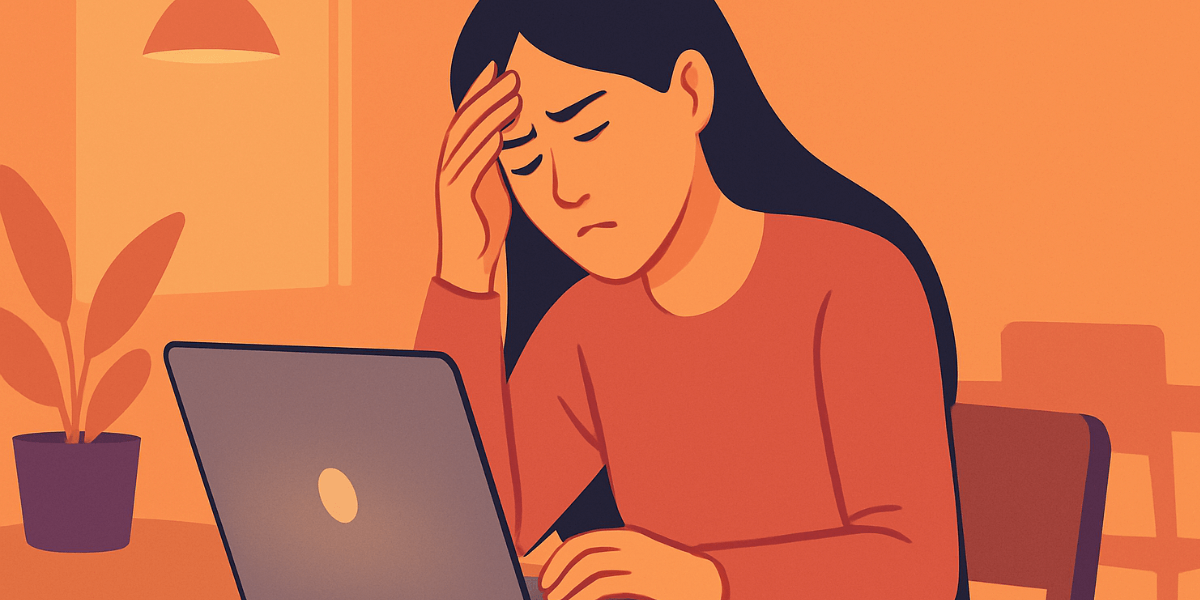For many traders entering the world of forex, the first contact with price charts can feel overwhelming. The market moves fast, the candles form constantly, and the flow of information is nonstop. In the middle of that complexity, one question stands out: which charting tool should you use to make sense of this world? For years, platforms like MetaTrader 4 and 5 dominated the landscape. They were powerful, functional, and supported by countless brokers. Yet as technology advanced, a new type of platform emerged—web-based, visually modern, and deeply integrated into the community. Among these, one stands above the rest: TradingView.
TradingView has become the default choice for millions of traders worldwide. Its strength lies not only in its technical capabilities but also in its accessibility. Unlike heavy desktop software, TradingView runs in a browser, which means that whether you are on a powerful workstation, a lightweight laptop, or even a smartphone, the same charts and settings are available instantly. For forex traders, this accessibility is transformative. You no longer need to be tied to a single computer or worry about transferring files between devices. Instead, your workspace lives in the cloud, following you wherever you go.
At the same time, TradingView does not sacrifice depth for simplicity. It has one of the largest indicator libraries available on any platform, ranging from the classics like Moving Averages and RSI to highly specialized tools created by the community. And that community is not a side feature—it is central to the experience. TradingView integrates social learning directly into the platform. Traders can publish analysis, share chart layouts, and even develop custom indicators using Pine Script, the platform’s proprietary coding language. For a beginner, this means that education is never far away. You can see how others interpret the same market, compare notes, and accelerate your learning curve. For a professional, it means access to a global network of peers and innovators constantly experimenting with new approaches.
Another element that deserves emphasis in the introduction is the alert system. Beginners often underestimate how much time and energy is wasted by staring at screens waiting for setups. TradingView solves this with customizable alerts that can be triggered by price movements, indicator conditions, or even custom script logic. For example, instead of watching EUR/USD all day to see if resistance breaks, you can set an alert and receive a notification on your phone when it happens. This frees your mind, reduces fatigue, and encourages disciplined trading.
Of course, TradingView is not without limitations. It is primarily an analysis platform, not an execution engine. While some brokers integrate directly with it, many do not. This means you often analyze on TradingView but place trades elsewhere, typically on MetaTrader. For some traders, this separation is inconvenient, while for others, it is an advantage—it forces them to analyze carefully before executing. The point here is that TradingView is not a perfect replacement for broker platforms, but rather a powerful complement.
So why dedicate an entire extended guide to TradingView for forex trading? Because it represents a paradigm shift. It is not just a piece of software—it is a living ecosystem. It connects traders worldwide, democratizes access to professional tools, and encourages learning in a way that traditional platforms never have. For beginners, it lowers the barriers to entry. For experienced traders, it expands possibilities with Pine Script, multi-timeframe analysis, and sophisticated layouts.
Why Choose TradingView for Forex?
Today, traders have numerous options for charting platforms. MetaTrader 4 (MT4) and MetaTrader 5 (MT5) remain industry standards, while cTrader and NinjaTrader offer specialized features. Yet TradingView has emerged as a favorite for a simple reason: it combines power with accessibility. Beginners can sign up for free and start charting immediately, while advanced traders can unlock deeper functionality with premium plans.
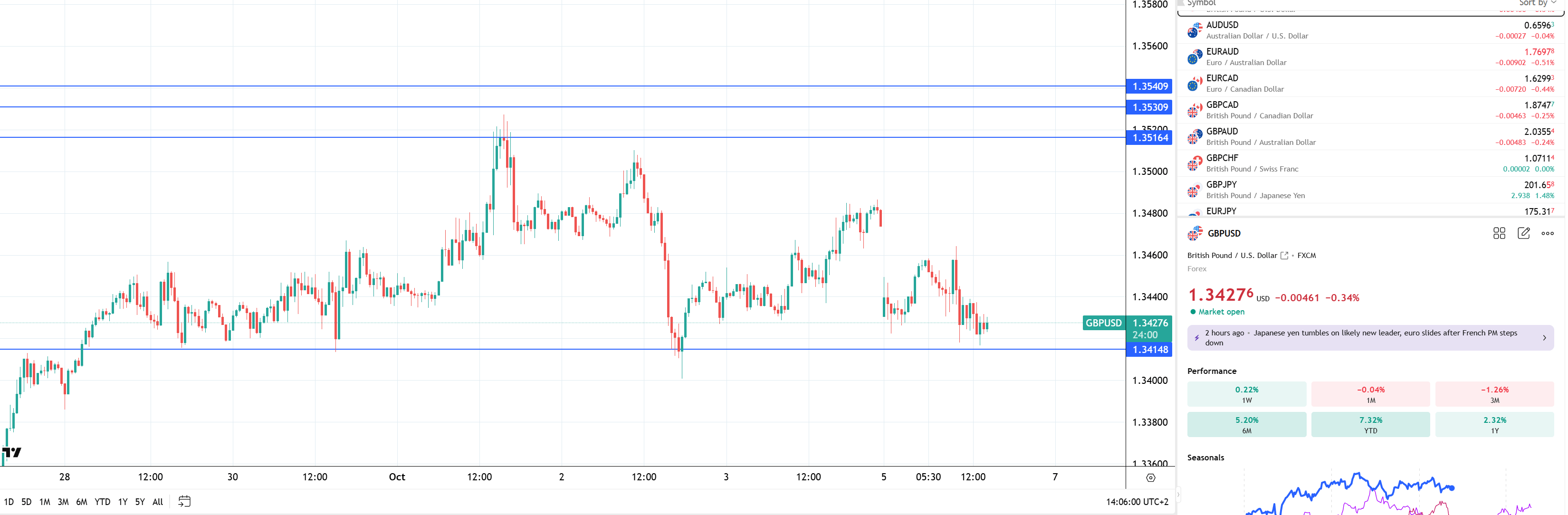
TradingView Platform with a Watchlist
The benefits of TradingView include:
- Web-Based Access: No need to download heavy software. TradingView runs smoothly in your browser or mobile app.
- Modern User Interface: Clean, intuitive design reduces confusion and makes navigation easy for beginners.
- Massive Indicator Library: Includes all popular indicators and thousands of custom scripts shared by the community.
- Cross-Device Sync: Charts and layouts are saved in the cloud, accessible on PC, tablet, or smartphone.
- Community Learning: Traders share charts, ideas, and scripts, creating a collaborative environment for growth.
For forex traders, TradingView’s biggest advantage is flexibility. You are not tied to a single broker’s platform, and you can analyze any pair—even exotic ones—using the same clean interface.
Core Features for Forex Traders
Charting Tools
TradingView offers an extensive range of chart types, from basic line charts to advanced Renko and Heikin-Ashi charts. Forex traders benefit especially from candlestick charts, which provide a detailed representation of market psychology. Beginners will appreciate how easy it is to add indicators, draw trendlines, and zoom into price action. Professionals can utilize multi-chart layouts to analyze multiple pairs simultaneously.
Indicators and Scripts
The built-in library includes over 100 indicators, covering trend, momentum, volatility, and volume. More importantly, the community creates and shares custom scripts through TradingView’s Pine Script language. This means forex traders can access unique tools such as custom RSI variations, volatility-adjusted moving averages, or multi-timeframe oscillators. Learning Pine Script is relatively easy, opening the door for traders to build their own strategies.
Alerts
TradingView’s alert system is one of its standout features. You can set alerts on price levels, indicator conditions, or even custom scripts. For example, you could receive an alert when EUR/USD breaks above resistance or when RSI crosses below 30. Alerts can be sent via pop-up, email, or push notification to your phone, allowing you to stay informed without staring at charts all day.
Strategy Testing
Backtesting is essential for forex trading, and TradingView offers a built-in strategy tester. Traders can code strategies in Pine Script, run them on historical data, and review performance metrics such as win rate, profit factor, and drawdown. While not as advanced as MT5’s multi-threaded tester, it is more than sufficient for developing and refining forex strategies.
Social Community
TradingView is more than just a tool—it is a community. Traders publish analysis, share trade ideas, and comment on one another’s charts. For beginners, this provides an invaluable learning resource. You can follow experienced traders, ask questions, and even copy layouts. Unlike traditional forums, TradingView integrates this social learning directly into the platform.
Comparison: TradingView vs Other Platforms
| Feature | TradingView | MT4 | MT5 |
|---|---|---|---|
| Accessibility | Web-based, cross-device | Desktop only | Desktop & mobile |
| Indicators | 100+ built-in, thousands shared | 30 built-in, custom possible | 80 built-in, custom possible |
| Community | Massive integrated social features | Forums outside the platform | Forums outside the platform |
| Backtesting | Built-in Pine Script tester | Limited | Advanced multi-threaded tester |
| Interface | Modern, intuitive | Dated, functional | Improved but still traditional |
Building a Forex Workflow with TradingView
For beginners, it is essential to avoid overloading your charts with too many indicators. A clean workflow might include one or two moving averages for trend, RSI for momentum, and support/resistance levels drawn manually. Alerts can be added to notify you when price reaches critical levels. As skills improve, traders can integrate custom Pine Script indicators or test automated strategies.
Another effective approach is to use TradingView for analysis while executing trades on a broker’s platform. Many brokers now integrate TradingView directly, but even when they do not, the combination of analysis on TradingView and execution on MT4 or MT5 can be seamless.
Advantages and Limitations
TradingView’s advantages include accessibility, community, and customization. Beginners love the simplicity, while advanced traders value the depth of Pine Script. However, it also has limitations. Data feeds may not always match your broker’s exact pricing, which can create discrepancies. Some features require paid plans, and execution must often be handled separately unless your broker integrates TradingView directly.
Conclusion
As we conclude this exploration of TradingView for forex trading, the most important realization is that platforms are not neutral. They shape the way we see markets, the way we analyze information, and ultimately, the way we trade. A trader using outdated or poorly designed tools is at a disadvantage not because they lack discipline, but because the platform itself creates friction. TradingView minimizes that friction. It provides an environment where clarity is the norm, customization is accessible, and learning is ongoing.
Reflecting on its core strengths, several themes emerge. The first is accessibility. By being browser-based and cloud-synced, TradingView removes the traditional barriers of software installation, device limitations, and data transfer. This is particularly valuable in forex, a market that never sleeps. Whether you are at your desk, on your phone during a commute, or on a tablet while traveling, your charts remain the same. That continuity builds confidence and consistency, two qualities that beginners often struggle to develop.
The second theme is community. Trading can be a lonely experience, especially for beginners who lack mentors or peers. TradingView solves this by embedding the community directly into the platform. You can see ideas from traders around the world, compare perspectives, and even learn Pine Script from shared examples. This is more than a convenience; it is a catalyst for learning. Exposure to diverse perspectives helps traders avoid tunnel vision and encourages them to question assumptions. In a market as complex as forex, that curiosity is invaluable.
The third theme is flexibility. TradingView adapts to the trader’s journey. At first, you may only use it for basic candlestick analysis and one or two indicators. Later, you may explore custom layouts, multi-timeframe analysis, and Pine Script strategies. The same platform that felt simple in the beginning becomes sophisticated as your skills expand. This scalability ensures that you never outgrow it. Too many beginners start with platforms that feel easy but eventually hit a ceiling. With TradingView, the ceiling is much higher, if it exists at all.
At the same time, it is important to remain realistic. TradingView is not perfect. Its free version has limitations on alerts and chart layouts. Data feeds may not always match your broker exactly, which can create small discrepancies. And unless your broker integrates directly, you will still need to place trades elsewhere. But none of these limitations undermine its core value. They simply remind us that no platform can do everything, and that trading success always depends on the trader, not the tool.
Another crucial point in this conclusion is the role of discipline. TradingView can provide alerts, but it cannot stop you from ignoring them. It can offer beautiful charts, but it cannot stop you from overtrading. It can connect you to a community, but it cannot stop you from blindly copying others. The responsibility for using TradingView wisely rests entirely on the trader. In other words, TradingView provides the stage, but you must perform the play.
So what does this mean for the trader reading this conclusion? It means you should view TradingView not as a competitor to MT4, MT5, or cTrader, but as a complement. Use it for analysis, education, and community. Execute trades on your broker’s platform if necessary, but return to TradingView for clarity and reflection. In doing so, you create a balance: the precision of execution combined with the richness of analysis.
Ultimately, the lesson is this: TradingView is not about giving you signals. It is about giving you perspective. And in trading, perspective is often what separates success from failure. Beginners who adopt TradingView start with an advantage—not because the platform guarantees profits, but because it creates an environment where good habits can grow. Professionals who integrate it into their workflow remain adaptable, connected, and ahead of the curve.
TradingView is more than a charting tool. It is a bridge—between beginner and professional, between isolation and community, between confusion and clarity. It is not perfect, but it is powerful. And for forex traders navigating one of the most dynamic markets in the world, that combination of power and accessibility is exactly what is needed. If you embrace TradingView not as a magic solution but as a supportive partner, it can become one of the most valuable allies in your trading journey.
Frequently Asked Questions
Is TradingView free for forex traders?
Yes. The free version offers most essential features, including indicators and alerts. Paid plans unlock additional layouts, alerts, and advanced tools.
Can I place trades directly on TradingView?
Only if your broker integrates with TradingView. Otherwise, you use it for analysis and place trades on MT4, MT5, or your broker’s platform.
Is TradingView better than MT4?
It depends. TradingView is better for analysis, community, and visualization. MT4 is stronger for execution and automated trading with Expert Advisors.
Do I need to learn Pine Script?
Not immediately. Beginners can use built-in indicators, but learning Pine Script allows you to create custom tools and backtest strategies for long-term growth.
Can I use TradingView on mobile?
Yes. The mobile app is highly rated and syncs layouts with your desktop browser version, making it convenient for on-the-go analysis.
Note: Any opinions expressed in this article are not to be considered investment advice and are solely those of the authors. Singapore Forex Club is not responsible for any financial decisions based on this article's contents. Readers may use this data for information and educational purposes only.