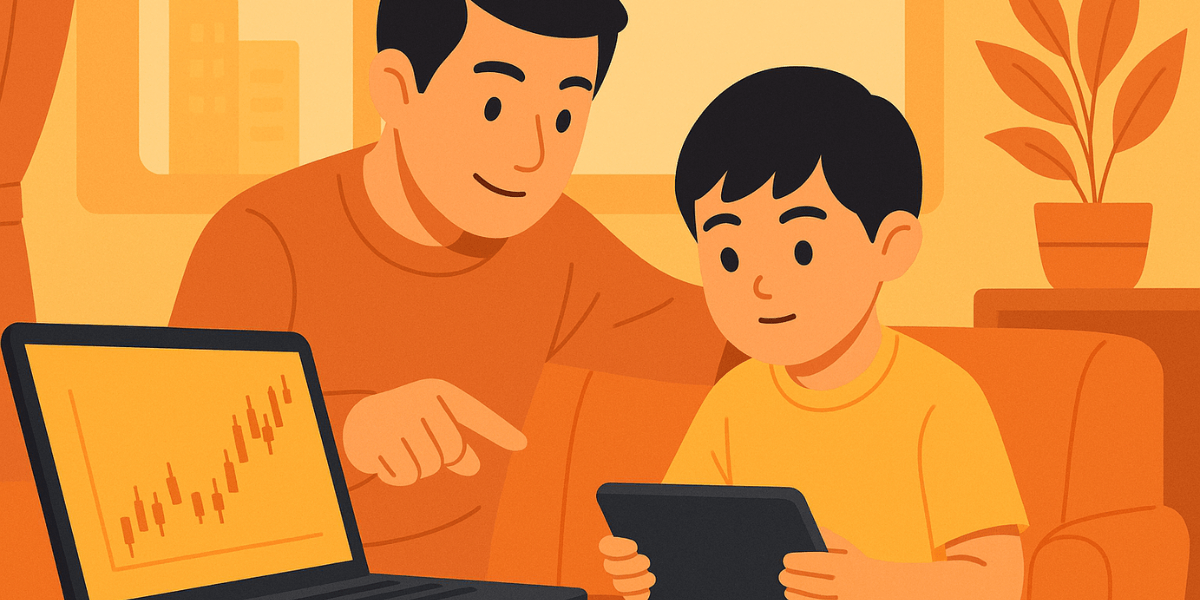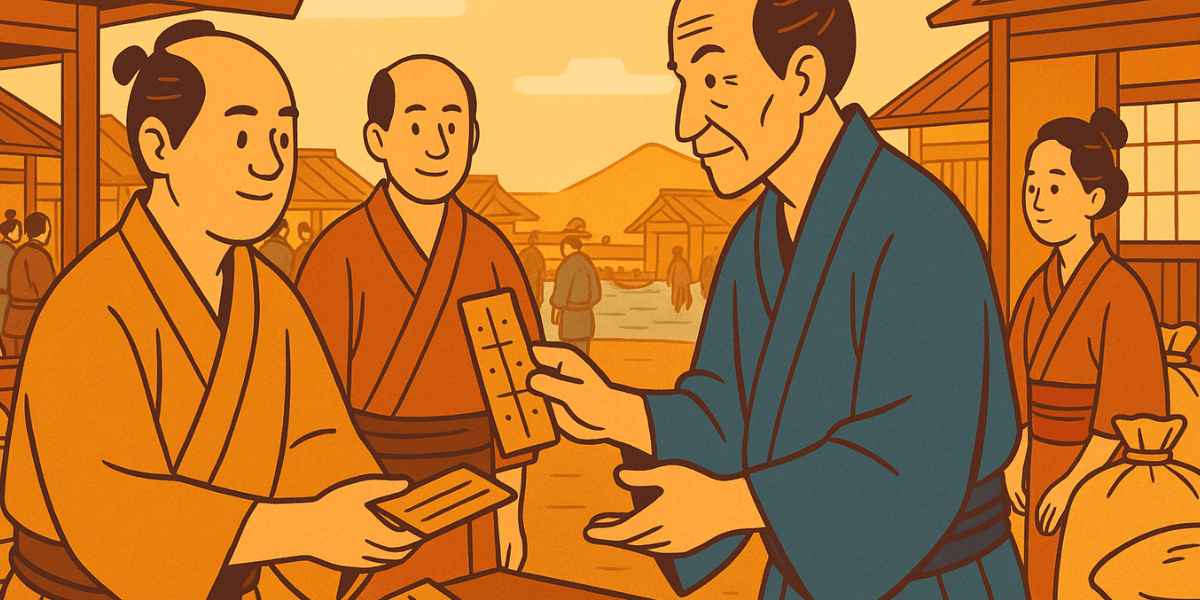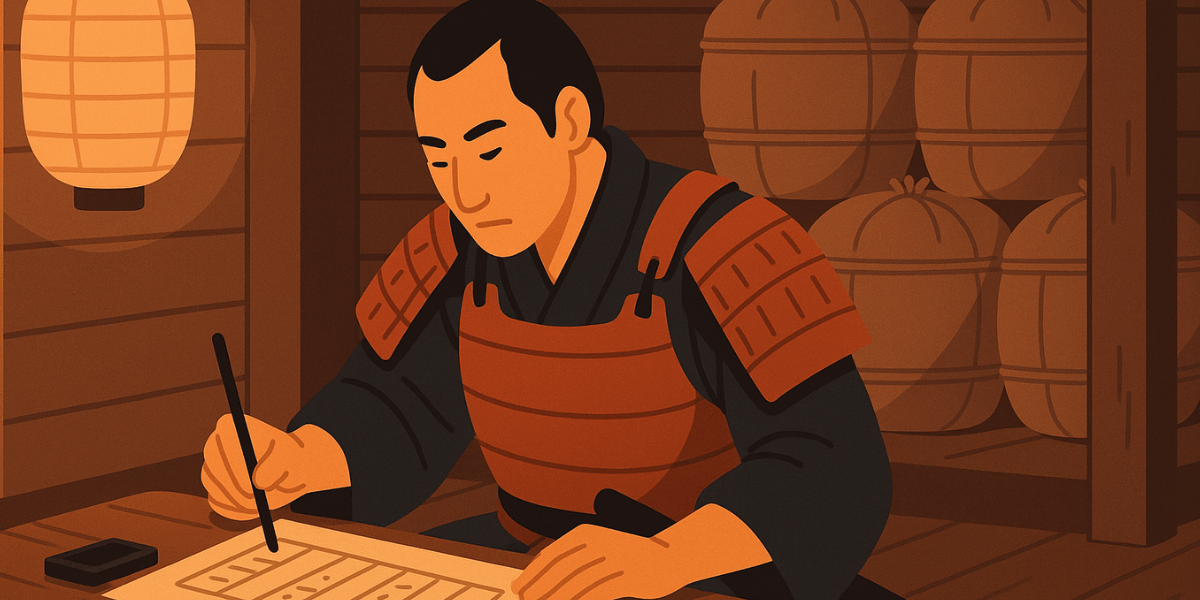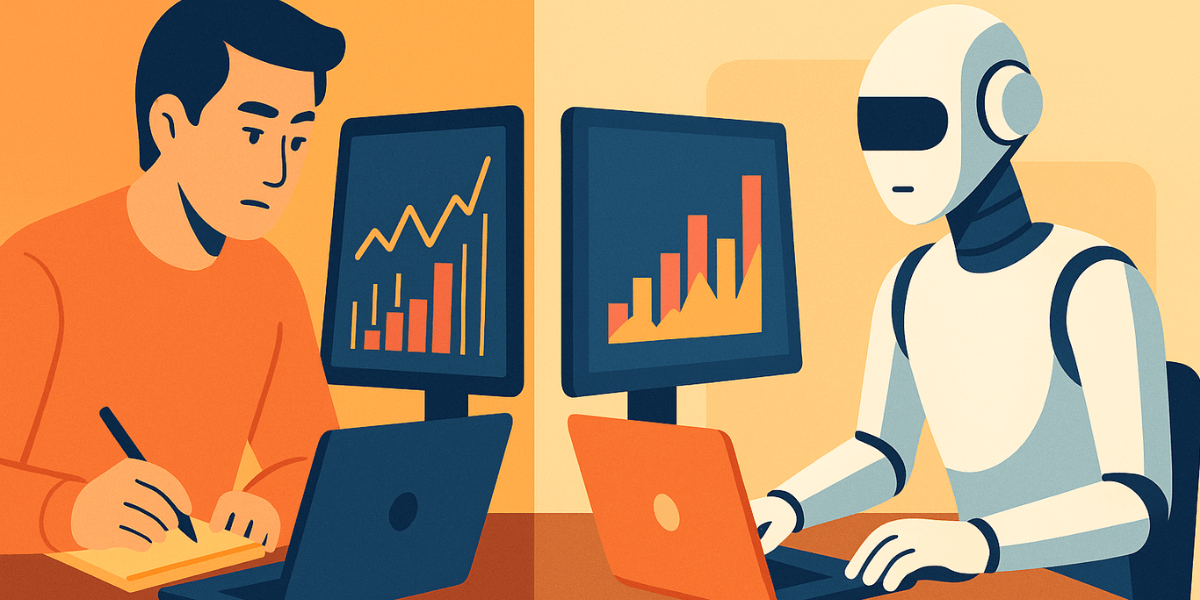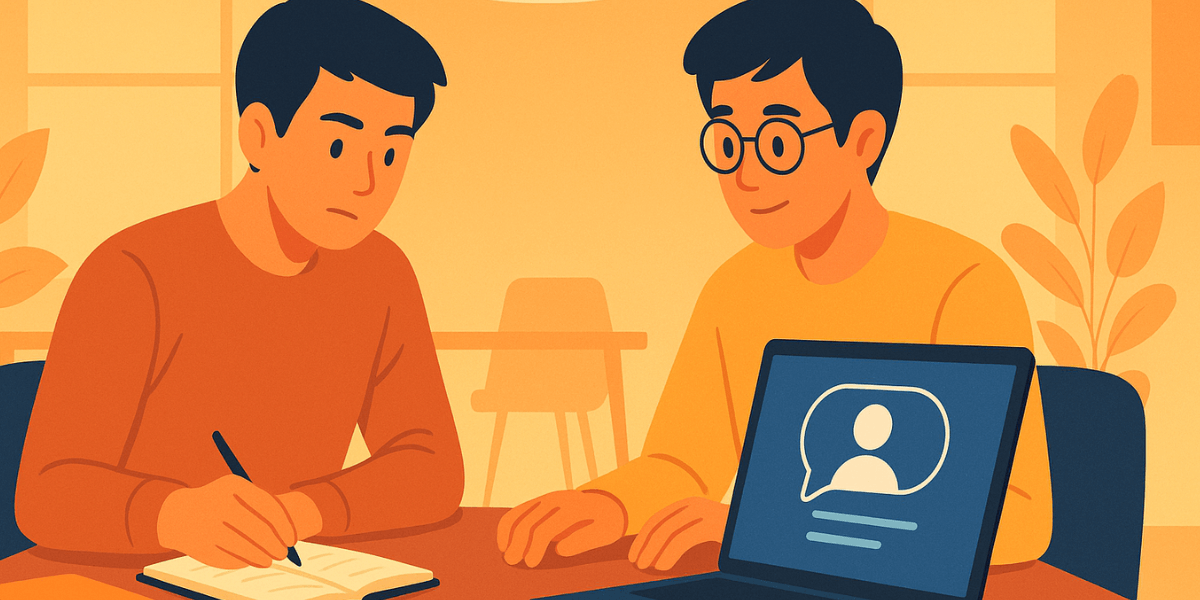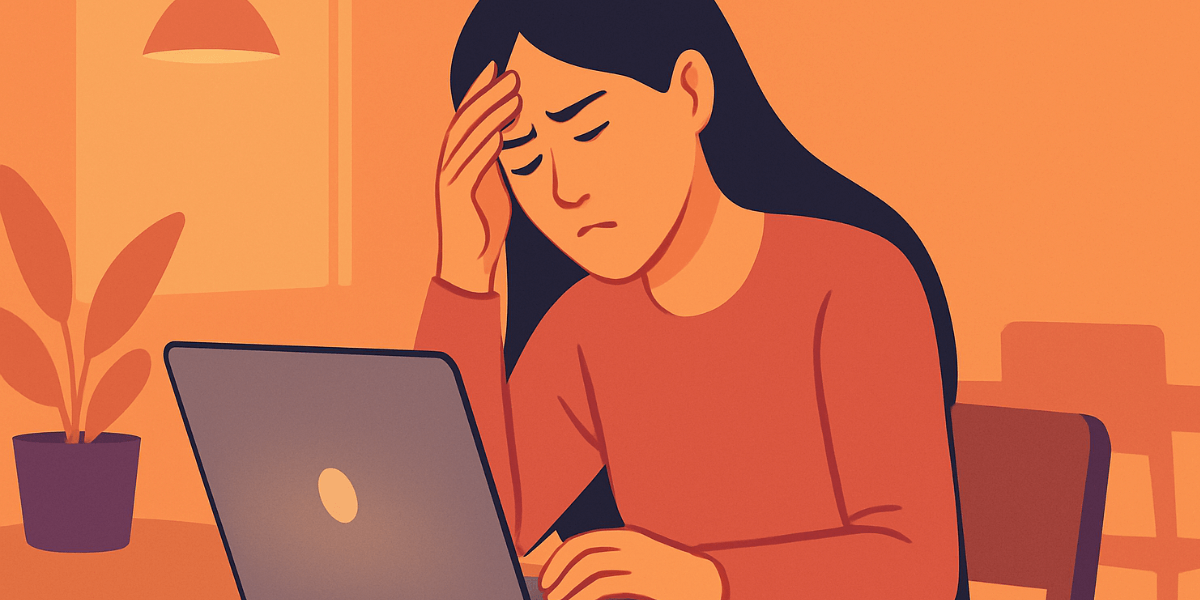Trading is often described as a battle of information and time. Every second matters, and every data point competes for your attention. In this environment, the ability to see more, compare faster, and act decisively defines the difference between amateur execution and professional precision. That is why multi-screen setups have become a defining feature of serious Forex trading desks. But beyond the aesthetic appeal of glowing monitors, what truly makes a multi-screen setup effective? Is it about having as many screens as possible, or about how information is organized across them? In this guide, we will explore every dimension of multi-screen setups for Forex trading—from technical configurations to psychological ergonomics, from hardware choices to workflow integration.
In the past decade, trading has evolved from a single-chart activity on a laptop to a complex data environment involving multiple platforms, indicators, and feeds. Modern traders simultaneously monitor live price movements, fundamental news, correlations between currency pairs, and portfolio risk exposure. This information overload creates a visual bottleneck when restricted to one display. Multi-screen setups solve this problem by expanding cognitive bandwidth. They allow traders to dedicate each monitor to a specific function—such as charts, order execution, economic calendars, sentiment dashboards, or risk metrics—so decisions are faster, less cluttered, and more informed.
At its core, a multi-screen configuration is not about luxury or showing off; it’s about operational efficiency. A trader with multiple screens can track the EUR/USD trend while simultaneously observing correlated movements in the DXY index and commodities like gold. When a price breaks a key support level, orders can be placed instantly without switching tabs or minimizing windows. The workflow becomes fluid, continuous, and disciplined—qualities essential for survival in volatile Forex environments.
Understanding the Logic Behind Multi-Monitor Efficiency
To appreciate why professional traders rely on multi-screen systems, we must understand the cognitive and technical logic. Human short-term memory is limited; we can only process a few elements at once before accuracy declines. Trading demands real-time awareness of multiple variables: price action, volume, spreads, positions, and economic context. By distributing these data points across dedicated screens, the brain can compartmentalize and retain situational clarity.
From a technical standpoint, modern trading platforms like MetaTrader, cTrader, or TradingView can handle multi-window configurations, allowing independent chart instances across monitors. A trader may assign one screen exclusively to EUR/USD, another to GBP/USD, a third to indices or commodities, and a fourth to order management. This separation reduces the cognitive friction of window switching and the errors associated with visual clutter. Each screen becomes a mental zone, an anchor for a specific type of decision.
Types of Multi-Screen Configurations
Not all traders need eight glowing monitors to perform effectively. The optimal configuration depends on trading style, strategy, and personal comfort. Let’s explore the main setups used in professional trading environments:
| Configuration | Description | Best For |
|---|---|---|
| Dual-Screen Setup | Two monitors side-by-side, often combining charting on one and execution tools on the other. | Beginner to intermediate traders; scalpers who need price and orderbook visibility. |
| Triple-Screen Setup | Three monitors; usually a central screen for the main pair, left for correlated assets, right for execution or news feed. | Day traders, intraday analysts, or technical traders managing multiple pairs. |
| Quad-Screen Setup | Four screens arranged in 2x2 grid; allows multi-timeframe analysis and cross-asset monitoring. | Swing traders, portfolio managers, and algorithmic system testers. |
| Ultra-Wide Monitor Setup | Single curved monitor with split-screen software emulating multiple displays. | Minimalist traders; mobile or space-limited setups seeking wide workspace without extra cables. |
| Professional Desk Array (6+ monitors) | Advanced desk setups found in institutions; often includes vertical arrangements for macro dashboards. | Institutional traders, quant analysts, fund managers monitoring dozens of positions. |
The key takeaway is that effectiveness is not linear with the number of screens. The right setup is the one that mirrors your cognitive rhythm and trading objectives. A scalper might thrive with three screens focusing on speed, while a macro analyst could prefer six to observe global indices and yield curves simultaneously.
Essential Hardware Considerations
A multi-screen trading station is only as strong as its hardware backbone. Before connecting additional monitors, traders must ensure their system can handle simultaneous graphical output, low latency, and uninterrupted uptime. Here are the primary elements to evaluate:
1. Graphics Card (GPU)
Your graphics processing unit determines how many screens you can drive smoothly. Most entry-level GPUs support two displays; mid-tier cards like NVIDIA RTX 3060 or AMD Radeon RX 6600 handle four to six. For professional environments, workstation GPUs (NVIDIA Quadro or AMD FirePro) ensure stability during prolonged sessions. Always check that your GPU supports the exact resolution and refresh rate of each monitor.
2. Monitor Type and Resolution
Resolution directly affects clarity and screen real estate. The most common standards are 1080p (Full HD), 1440p (QHD), and 2160p (4K). Higher resolution allows more charts and tools per screen but demands stronger GPU output. For trading, consistency is key—use identical monitors to avoid visual fatigue. IPS panels are ideal due to color accuracy and wide viewing angles, especially under long-hour lighting conditions.
3. Mounting and Ergonomics
Physical positioning influences focus and health. Screens should form a slight semicircle around your visual axis, preventing neck strain. Use adjustable monitor arms for fine-tuning height and angle. The top of each screen should align roughly with your eye level. Maintaining symmetry ensures that peripheral vision naturally flows from one chart to another without disorientation.
4. Connectivity and Cables
Modern GPUs use DisplayPort, HDMI, or USB-C. Avoid using adapters or splitters that degrade signal quality. Invest in high-quality cables and label them for easy troubleshooting. Cable management is not cosmetic—it prevents accidental disconnections during volatile market moments when every millisecond counts.
5. Desk and Power Infrastructure
More screens mean more power draw. Use surge-protected power strips and uninterruptible power supplies (UPS) to protect against outages. Desks should have enough depth to accommodate viewing distance (around 60–70 cm). A clutter-free environment reinforces mental order—a subtle but crucial element in trading psychology.
Software Setup and Workflow Optimization
Hardware defines capacity; software defines efficiency. Once the physical setup is complete, traders must configure their workspace to minimize friction and maximize data relevance. Here’s how professionals structure their screen layouts:
Central Screen: Primary Pair or Portfolio Focus
The central monitor is the decision nucleus. It usually hosts the main chart (EUR/USD, GBP/USD, or USD/JPY) with key indicators, order entry window, and price alerts. This screen receives 70% of visual attention during trading hours.
Left Screen: Supporting or Correlated Charts
Adjacent screens often display correlated assets—like DXY, gold, or oil—to confirm directional bias. Some traders place higher timeframes (H4 or D1) here to maintain macro context without switching tabs.
Right Screen: Execution, News, and Sentiment
This screen is for rapid information flow: order execution panel, economic calendar, breaking news, and position tracker. Scalpers often dedicate this monitor to the order book or tick chart for precise entry timing.
Top Screen (in 4+ monitor setups): Risk Dashboard or Multi-Account Manager
Institutional traders use top monitors for portfolio risk exposure, equity curves, or algorithmic performance summaries. The goal is to maintain situational awareness without crowding the active workspace.
Bottom Screen (optional): Communication and Journaling
For those managing teams or clients, a lower display may host communication apps (Slack, Telegram, Bloomberg Chat) or a trading journal. Real-time journaling enhances discipline and self-reflection—an underrated aspect of consistent profitability.
Human Factors: Cognitive Load and Visual Hierarchy
Technology aside, the human brain is the ultimate processing unit. Poorly organized screens create cognitive noise. Professionals apply visual hierarchy principles to ensure instant recognition of critical information. Bright colors or blinking indicators should be reserved for high-priority alerts (margin warnings, news releases). Less critical data remains in muted tones. This visual stratification prevents fatigue and allows the trader’s intuition to operate smoothly under pressure.
Another essential factor is temporal discipline. Traders must resist the temptation to fill every screen with unnecessary widgets. Every element must justify its presence through function: Does it inform a decision? Does it confirm a signal? If not, it’s clutter. The most efficient multi-screen setups are minimalist in spirit but maximal in clarity.
Psychological Impact of Multi-Screen Trading
There is an emotional component to multi-monitor setups. The immersive environment can create a sense of control and professionalism, boosting confidence and focus. However, it can also induce overtrading if not managed carefully. The abundance of visual data may lead traders to perceive signals that don’t exist—a cognitive bias known as apophenia. To counter this, many professionals establish visual routines: only certain screens are consulted for confirmation, while others remain passive references.
Ergonomic comfort plays a major role in psychological stability. Eye fatigue, poor posture, or screen glare can subtly erode decision quality over time. Regular breaks, blue-light filters, and adequate ambient lighting are as crucial as GPU specifications. The trader’s body and mind are part of the system architecture.
Cost and Scalability Considerations
Building a multi-screen setup involves balancing performance with budget. Here’s a rough cost hierarchy:
| Setup Level | Approximate Cost (USD) | Description |
|---|---|---|
| Entry-Level (2–3 screens) | $600–$1,200 | Standard desktop PC or laptop with external GPU; ideal for retail traders. |
| Mid-Tier (4–5 screens) | $1,500–$3,000 | Dedicated tower with mid-range GPU and professional mounting; suited for full-time traders. |
| Professional (6–8 screens) | $3,000–$6,000+ | Institutional-level rig with workstation GPU, UPS, and redundant power sources. |
Scalability depends on foresight. It’s better to plan for expansion than to replace the entire rig later. Choosing a motherboard with multiple PCIe slots, a modular power supply, and a GPU with surplus outputs ensures flexibility for future upgrades. Software ecosystems (like DisplayFusion or NVIDIA Surround) can manage screen layouts efficiently across setups.
Real-World Examples of Multi-Screen Workflows
Let’s consider practical configurations based on trader profiles:
1. The Intraday Scalper
Uses three to four screens. The central monitor displays the 1-minute and 5-minute charts; the left shows correlated pairs (e.g., GBP/USD, USD/JPY), and the right manages order execution and tick flow. This layout prioritizes speed and precision.
2. The Swing Trader
Prefers a 2x2 grid. Top row for higher timeframes (H4/D1), bottom row for shorter entries. The fourth screen tracks fundamental calendars. The focus here is pattern continuity over days rather than minutes.
3. The Algorithmic or Quant Trader
Often operates six or more monitors. Each screen hosts strategy dashboards, backtesting windows, and live algorithm outputs. Additional monitors track server performance, latency, and connectivity health.
4. The Institutional Analyst
In institutional settings, desks may include up to 12 screens across dual rows. The top row covers global indices, bond yields, and macro dashboards, while the lower handles Forex pairs, execution terminals, and chat feeds.
Each example highlights the principle of functional zoning—assigning purpose, not abundance. The value lies in structure, not spectacle.
Integrating Multi-Screen Trading with Mobile and Cloud Tools
The modern trader doesn’t operate in isolation from mobility. Cloud synchronization tools like MetaTrader Web, TradingView Cloud Layouts, or broker dashboards allow the same multi-screen logic to extend into remote environments. A trader can leave the desk, open a tablet, and continue monitoring identical chart arrangements. Cloud-based templates preserve chart studies and layout integrity across devices, reducing transition friction between workstations.
Some traders integrate mobile devices as auxiliary displays. Tablets running apps like Duet Display or Spacedesk can function as additional monitors via Wi-Fi or USB. This hybrid model combines fixed precision with mobile flexibility, ensuring continuity even when traveling.
The Role of Automation and Artificial Intelligence
As automation advances, AI-powered assistants can further optimize multi-screen workflows. They can flag anomalies, filter redundant information, and adjust visual layouts dynamically based on volatility or session conditions. Imagine an AI module that detects low liquidity hours and collapses certain charts to reduce distraction—this is the next frontier of human-machine trading ergonomics.
For example, algorithmic risk management tools can automatically move a risk dashboard to the central screen during periods of high drawdown, emphasizing attention where it’s most needed. These intelligent rearrangements transform static setups into adaptive ecosystems—a paradigm shift already emerging in institutional trading floors.
Building Your First Multi-Screen Trading Setup
For newcomers, the process can seem overwhelming. Here’s a step-by-step framework:
- Define your trading style. Scalpers need speed and visibility; swing traders need context and analysis depth.
- Choose consistent monitors. Same brand, size, and resolution for symmetry.
- Upgrade your GPU and power supply. Plan for at least one extra display output.
- Decide your layout. Horizontal for linear scanning; grid for multi-timeframe comparison.
- Test ergonomics. Adjust monitor height and curvature for eye comfort.
- Organize software layouts. Assign roles: central for decision, sides for confirmation, peripheral for alerts.
- Eliminate distractions. Disable non-essential notifications and keep a clean background.
- Document your setup. Take screenshots of monitor layouts to replicate quickly after updates or travel.
Building gradually is wiser than assembling everything at once. Start with two screens, optimize workflow, and expand organically. True productivity emerges from mastery, not abundance.
Conclusion
Ultimately, the best multi-screen setup is the one that aligns with your brain’s processing rhythm. It is not about hardware excess, but about creating a visual ecosystem that mirrors your analytical structure. Every professional trader eventually discovers that efficiency in trading comes from cognitive clarity—the ability to see relationships and act decisively without hesitation. Multi-screen setups amplify that clarity by transforming fragmented information into a synchronized visual narrative.
When designed intentionally—with balanced ergonomics, disciplined layout logic, and clear visual priorities—a multi-screen setup becomes more than just a workstation. It becomes an extension of the trader’s thought process: fast, structured, and adaptive. Whether you operate from a two-screen home office or an institutional twelve-monitor desk, the principle remains the same—clarity wins trades, not chaos. And clarity begins with what you see.
Frequently Asked Questions
How many screens do professional Forex traders use?
Most professional traders operate between three and six monitors. However, efficiency depends on organization rather than quantity. Institutional desks may use up to twelve screens for cross-market monitoring, but retail traders often perform excellently with three or four well-structured displays.
Can I trade Forex effectively with just one monitor?
Yes, many successful traders use a single high-resolution screen or laptop setup, especially when employing longer-term strategies. Multi-screen systems primarily enhance multitasking and real-time monitoring but are not prerequisites for profitability.
What is the ideal monitor size for Forex trading?
Monitors between 24 and 32 inches offer the best balance between visibility and desk space. For ultra-wide configurations, 34-inch curved displays are popular, offering panoramic workspace equivalent to two monitors.
Are curved monitors better than flat ones for trading?
Curved monitors reduce peripheral distortion and improve immersion, particularly in ultra-wide setups. However, flat screens offer modular flexibility for grid arrangements. The choice depends on personal comfort and trading style.
How can I connect multiple monitors to a laptop?
Use a docking station or external GPU with multiple output ports (HDMI, DisplayPort, USB-C). Ensure your laptop’s graphics card supports the number of displays you plan to run simultaneously.
Does using multiple screens reduce trading errors?
It can, by improving information visibility and reducing tab switching
Note: Any opinions expressed in this article are not to be considered investment advice and are solely those of the authors. Singapore Forex Club is not responsible for any financial decisions based on this article's contents. Readers may use this data for information and educational purposes only.