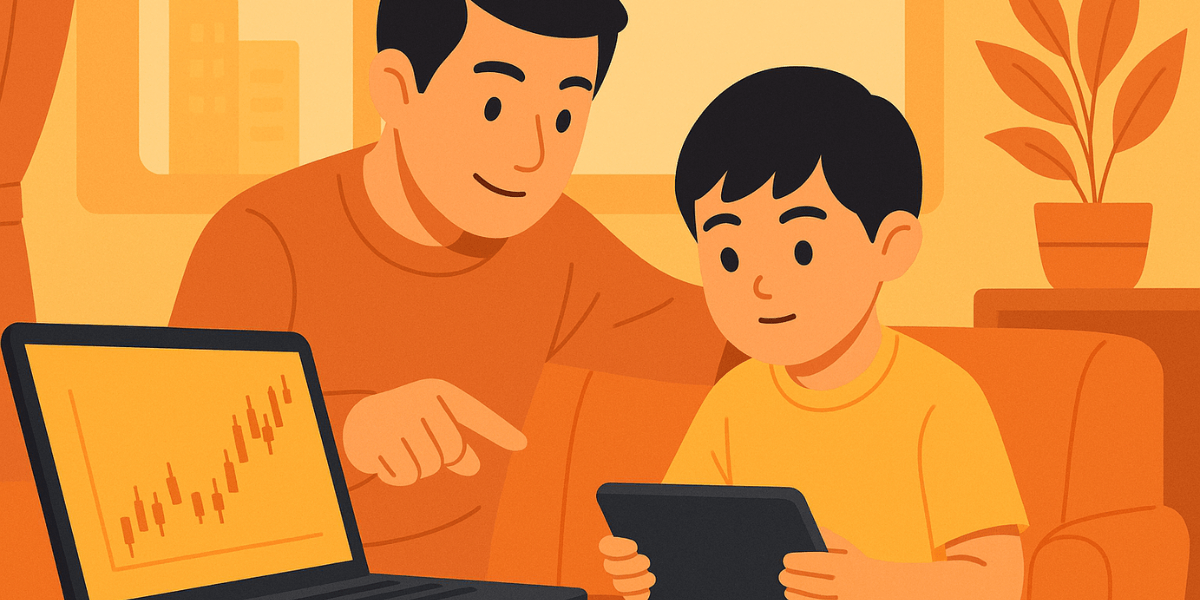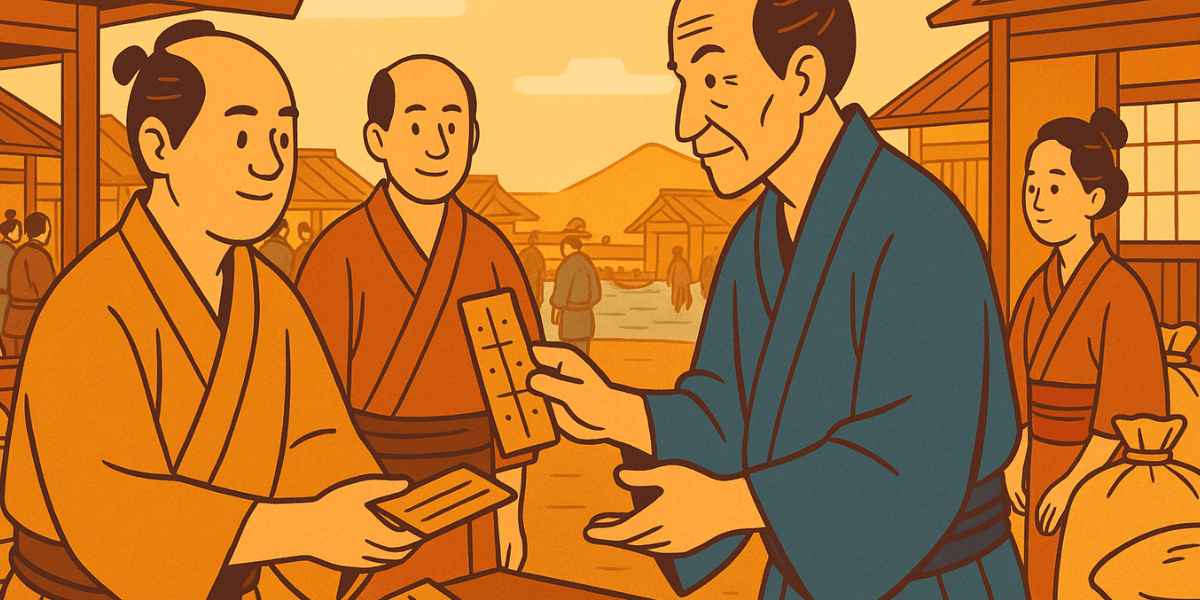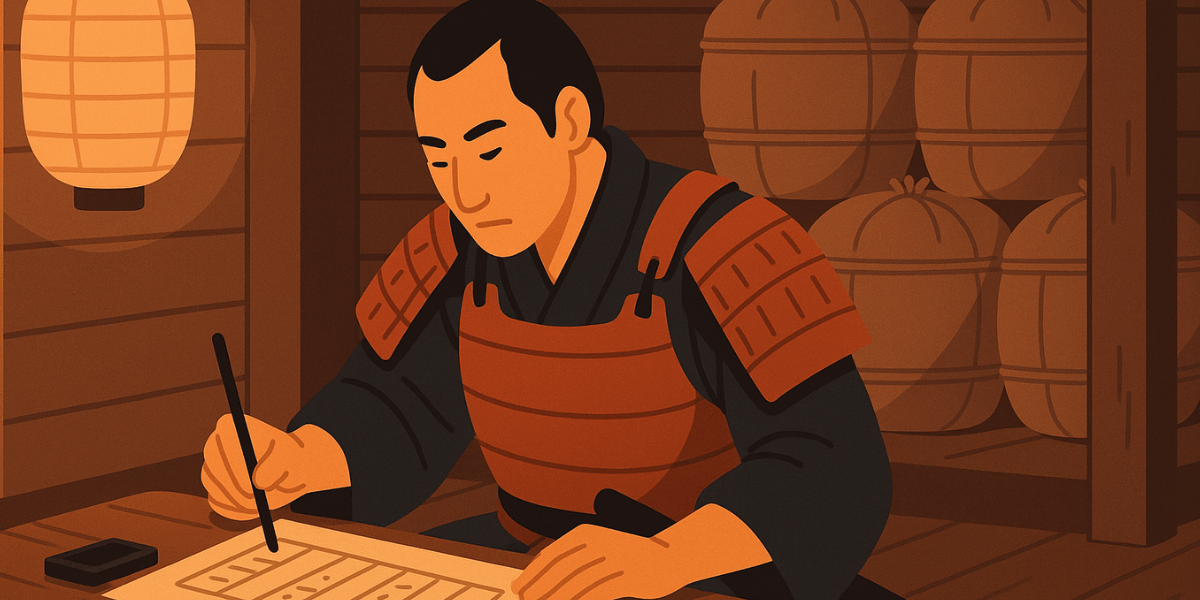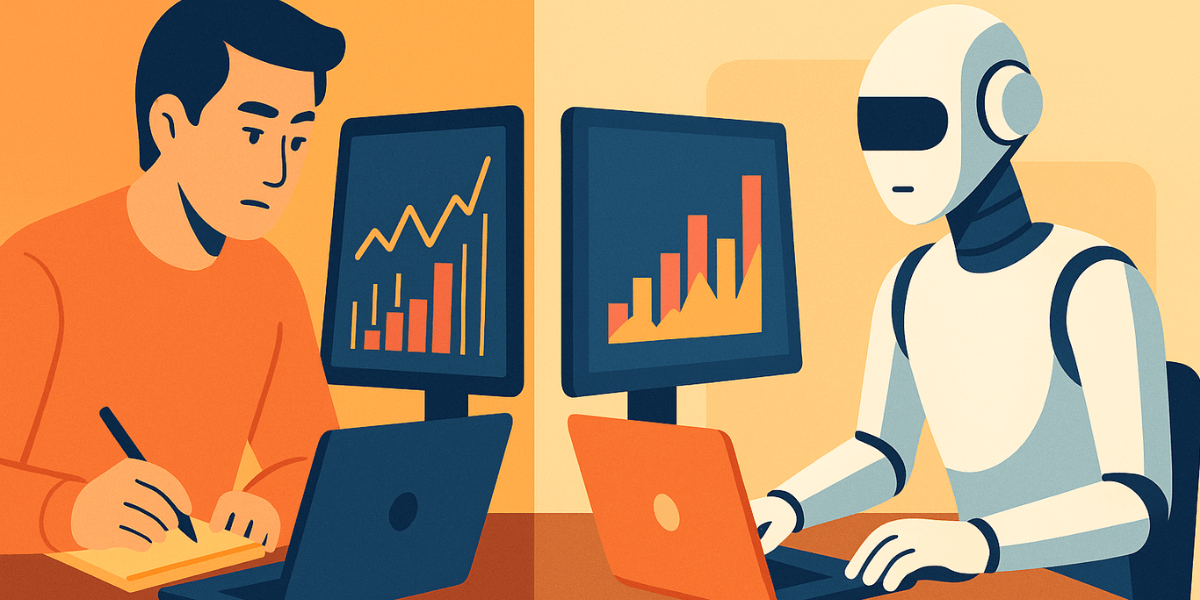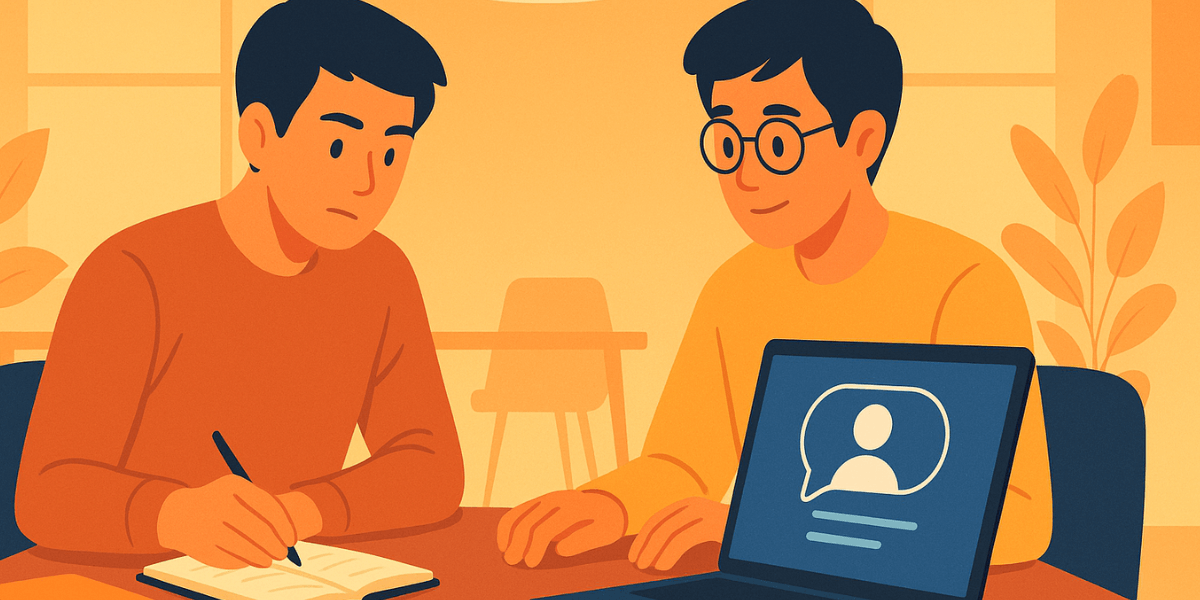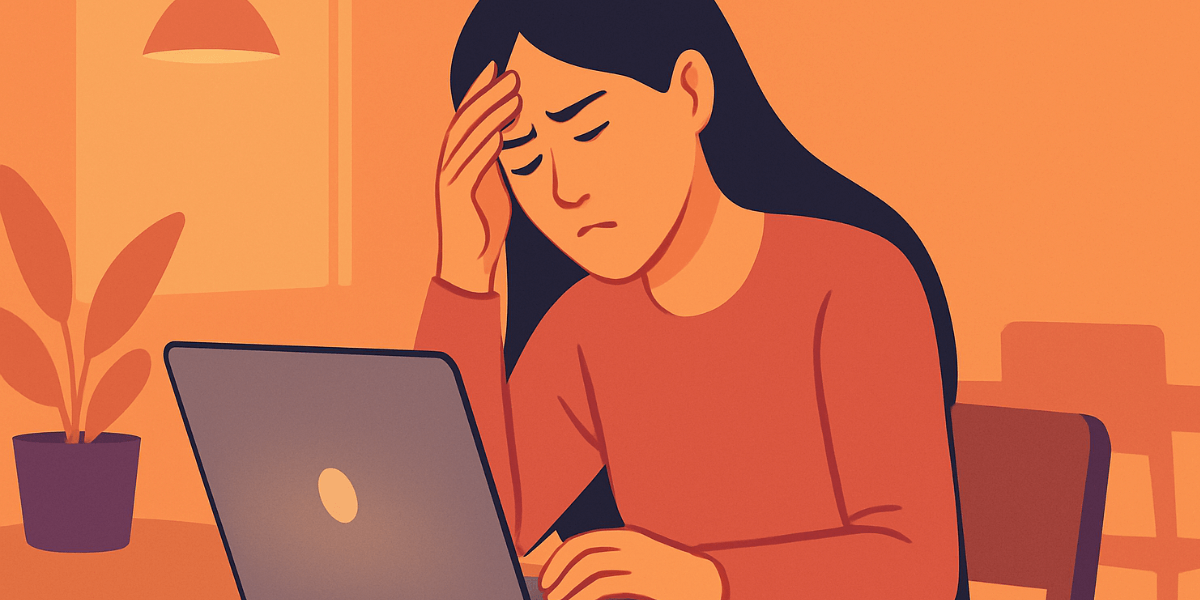For most traders, the device is the trading floor. Every analysis, ticket, screenshot, and journal entry flows through a screen, a keyboard, and a network interface. You can have a robust strategy, a trusted broker, and a clean risk model, yet still leak performance if your laptop throttles under load, your phone dies at a critical moment, or your tablet’s screen forces constant zooming and panning. Choosing devices for forex trading is not about chasing the newest gadget; it’s about engineering a dependable, ergonomic, and secure environment that keeps you calm and precise when volatility spikes.
This long-form guide explains how to choose and combine laptops, mobiles, and tablets for a resilient end-to-end workflow. Instead of listing brands, it focuses on what truly matters: CPU and RAM headroom for multi-chart layouts and backtests; SSD performance for fast platform launches and data caches; display size and pixel density for clear levels; battery capacity and thermals for long sessions; Wi-Fi/5G quality for latency stability; and the small details that lower error rates—ports, webcams, hinges, keyboards, and haptics. You will learn how to build layered redundancy (primary + backup + emergency), how to map device roles to your trading style, and how to keep everything secured with sensible, non-intrusive protections.
The outcome is a practical blueprint. You will find clear spec targets by device type and budget tier, comparison tables, example stacks for home and travel, routine upgrades that pay off immediately, and a post-conclusion FAQ addressing common dilemmas (Windows vs macOS, iOS vs Android, battery vs performance, and more). Treat this as an operating document: use it to select devices now and to audit your stack every 6–12 months as your needs evolve.
What Makes a Device “Trading-Ready”
A device is trading-ready when it reduces friction. Friction is any factor that increases error probability or drains attention: screen squinting, laggy windows, fans screaming, missing ports, touch jitter, poor battery, dropped Wi-Fi, or awkward typing. Reducing friction is not a luxury—it’s a risk control. Less friction means faster, cleaner execution; quieter cognition; and fewer preventable mistakes. In practice, that translates into:
- Headroom: Enough CPU, GPU (integrated is fine for charts), and RAM to keep your platform responsive while browsing notes, spreadsheets, or a second platform.
- Clarity: Displays large and sharp enough to read price at a glance and to draw levels without zoom gymnastics.
- Uptime: Batteries, thermals, and chargers that let you complete the session without throttling or hunting for outlets.
- Connectivity: Stable Wi-Fi 6/6E (or better) and dependable 5G/LTE as a backup; low jitter often matters as much as raw speed.
- Ergonomics: Comfortable keyboard/trackpad or mouse, sensible weight, sturdy hinge; posture and hand comfort drive decision quality.
- Security: Biometric or PIN lock, full-disk encryption, MFA access to platform/broker, and a clean separation between personal and trading profiles.
Laptops: Your Primary Cockpit
For most discretionary traders, the laptop is the main cockpit for analysis and order entry. Even if you favor a desktop at home, a capable laptop adds mobility and business continuity during power or ISP hiccups. The aim is not to buy a gaming monster; it’s to buy quiet competence: fast load times, smooth multi-window layouts, accurate colors, and thermals that stay composed under multi-chart workloads.
Core Laptop Specs That Matter
- CPU: Modern 6–10 core mobile CPUs are ample for charting, with headroom for light backtests. Look for sustained (not just burst) performance and good thermals.
- RAM: 16 GB is a sweet spot for running a platform, browser, mail, spreadsheets, and note apps simultaneously. Heavy multi-platform users benefit from 32 GB.
- Storage: 512 GB NVMe SSD minimum; 1 TB preferred if you keep local data, screenshots, and platform caches. SSD quality (IOPS) beats HDD capacity.
- Display: 14–16″ with at least 1920×1200 (16:10) or higher. A taller 16:10 panel shows more candles and levels than 16:9 at the same diagonal.
- Ports: Two USB-A or USB-C, HDMI/DisplayPort for an external monitor, and a reliable power port. Avoid “dongle dependence.”
- Keyboard/Trackpad: Firm deck, consistent key travel, and precise trackpad to minimize misclicks. Backlight helps in low light.
- Connectivity: Wi-Fi 6/6E with quality antennas; Bluetooth for peripherals; an optional 4G/5G modem is a plus.
- Battery/Thermals: 8–12 hours claimed translates to 5–8 realistic trading hours. Efficient cooling avoids sudden throttling during news spikes.
Windows, macOS, or Linux?
All three can be productive for forex, but they differ in friction profiles:
- Windows: Broadest platform and broker support; widest hardware choices; easy multi-monitor; occasional driver housekeeping.
- macOS: Strong battery, thermals, and build; excellent trackpads and displays; some native platform gaps can be bridged with web/virtualization when needed.
- Linux: Lightweight and stable for web-based charting and journaling; niche for native trading apps; best for technically inclined users.
Form Factor and External Displays
A 14–15″ ultrabook hits the mobility/stability sweet spot. If you dock at a desk, add a 24–27″ external monitor (or two) at 1440p for crisp higher-timeframe views and clean multi-pane layouts. A simple USB-C hub or dock reduces cable clutter and speeds sit-down readiness.
Mobiles: Constant Access and Rapid Management
A phone is the ever-present companion—ideal for alerts, position checks, and emergency actions. The goal is reliability and visibility: a bright, 6.1–6.7″ display; fast fingerprint/face unlock; battery that survives a long day; and a haptic engine you won’t miss when alerts fire in a noisy environment. Think of your phone as your management device, not your primary analysis station.
Core Mobile Specs That Matter
- Display: 6.1–6.7″ OLED/IPS with high brightness so levels are legible in daylight. Higher refresh is nice, not mandatory.
- Battery: 4000–5000 mAh with fast wired charging. Wireless charging is convenient at a desk.
- Performance: Mid-to-upper tier SoC keeps apps fluid while switching between charts and messaging.
- Connectivity: Solid 5G/LTE radios for hotspot duty; Wi-Fi 6 for office/home networks.
- Storage: 128–256 GB to hold platforms, screenshots, and offline data.
- Haptics/Audio: Strong haptics and clear speakers increase the chance you catch alerts in busy environments.
iOS vs Android for Trading
- iOS: Consistent performance, long support cycles, cohesive ecosystem; excellent app quality; limited deep system customization.
- Android: Wider hardware choice and price range; deep notification control; occasional vendor bloat—choose models with clean builds and strong update policies.
Tablets: The Comfortable Middle Ground
Tablets add screen real estate without laptop weight. For many traders, a tablet with a keyboard case is the ideal “second screen” for charting, journaling, or reading macro notes. The key is a panel large enough for two panes or a pane plus notes, and accessories that make typing and pointing comfortable.
Core Tablet Specs That Matter
- Display: 11–13″ with high pixel density; anti-glare coatings help under bright light.
- Performance: Current-gen chipsets handle multi-chart apps easily.
- Battery: 8–12 hours typical; the tablet should last an entire trading day of intermittent use.
- Accessories: Keyboard case and pencil/stylus for markups; stand for ergonomic angles.
- Connectivity: Wi-Fi model is fine at home; cellular version is excellent for travel redundancy.
Building a Layered, Redundant Stack
The best device strategy is layered: a capable laptop for analysis/execution, a tablet for auxiliary charts and note-taking, and a phone for alerts and emergencies. This creates graceful failure modes:
- If the laptop reboots, the phone can tighten stops within seconds.
- If home internet fails, the phone becomes a hotspot; the tablet keeps charts visible while the laptop reconnects.
- If power blips, laptop and tablet run on battery while you manage risk.
Connectivity and Reliability
Execution quality rides on network stability. Absolute top-end bandwidth is less important than consistent latency and low jitter, especially during news. Practical steps:
- Wi-Fi: Use Wi-Fi 6/6E routers and keep the trading device close; wired Ethernet is great if available.
- Hotspot: Configure your phone as a backup hotspot; test failover during quiet hours.
- Power: A compact UPS can keep a modem and router alive long enough to flatten risk or switch to hotspot.
- VPS (optional): If you run EAs or rules-based bots, hosting them close to liquidity hubs improves steadiness. Monitor with your laptop/phone; keep a kill-switch protocol.
Security and Digital Hygiene
Security is a productivity feature: it avoids lockouts, fraud, and panic. Keep it simple and effective:
- Device locks: Biometric/PIN plus full-disk encryption.
- MFA: App-based or hardware key for broker, mail, and password manager.
- Profiles: Separate user profile for trading; reduce background apps and notifications there.
- Backups: Cloud sync for journal and screenshots; periodic image backup of the laptop.
- Updates: Apply OS/platform updates during planned maintenance, not five minutes before NFP.
Ergonomics: The Quiet Edge
Clarity and comfort improve decisions. Simple upgrades often pay for themselves within weeks:
- External monitor: 24–27″ at 1440p with a matte finish; mount at eye level.
- Keyboard/Mouse: Low-latency wireless or wired; choose shapes that fit your hands to reduce strain.
- Stand/Dock: A laptop stand sets the right height; a dock reduces cable fiddling.
- Chair/Lighting: Neutral posture and soft, even light reduce fatigue and misclicks.
Spec Targets by Budget Tier
| Category | Good (Cost-Conscious) | Better (Balanced) | Best (Premium) |
|---|---|---|---|
| Laptop CPU | Modern 6-core mobile | 8-core with strong sustained performance | 10-core+ with excellent thermals |
| Laptop RAM | 16 GB | 16–32 GB | 32 GB |
| Laptop Storage | 512 GB NVMe SSD | 1 TB NVMe SSD | 1–2 TB NVMe SSD |
| Laptop Display | 14″ 1920×1200 (16:10) | 15–16″ 2K (16:10) | 15–16″ high-brightness 2K/4K |
| Phone | 6.1″, 128 GB, strong battery | 6.5–6.7″, 256 GB, 5G | Flagship, 256–512 GB, best haptics |
| Tablet | 10–11″, 64–128 GB | 11–12.9″, 128–256 GB | 12.9–13″, 256 GB+, keyboard + pencil |
| Connectivity | Wi-Fi 6 + LTE hotspot | Wi-Fi 6/6E + stable 5G | Wi-Fi 6E/7 + 5G, optional VPS |
Comparison: Laptops vs Mobiles vs Tablets
| Dimension | Laptop | Mobile | Tablet |
|---|---|---|---|
| Primary Role | Main analysis and execution | Alerts, checks, emergency actions | Second screen, journaling, light analysis |
| Portability | Moderate | Excellent | High |
| Clarity | High (big panels) | Low–Moderate | Moderate–High |
| Battery | 5–10 hours realistic | All-day with fast charge | 8–12 hours |
| Best For | Multi-pane charts, backtests, journaling | On-the-go monitoring, hotspot | Travel comfort, second display at desk |
| Weakness | Weight and heat under load | Screen size, typing, precision | Limited OS apps vs desktop |
Example Device Stacks (By Use Case)
Home Day-Trader Stack
- 15–16″ laptop on a stand + 27″ 1440p monitor.
- Low-latency keyboard/mouse; simple USB-C dock to a single cable.
- Phone as alert device and emergency hotspot.
- Weekly backup of platform configs and journals.
Swing-Trader (Travel-Friendly) Stack
- 14″ ultrabook with 8+ hours battery.
- 11–13″ tablet with keyboard for charts/notes on the go.
- Flagship phone with strong haptics for alerts + 5G hotspot.
- Compact 65W GaN charger powering all devices.
Automation/Hybrid Stack
- Primary laptop for supervision and research.
- VPS hosting rules-based bots; mobile dashboard for status and kill-switch.
- Phone and tablet for redundancy and remote checks.
Set-Up Tips That Immediately Reduce Errors
- Create a separate OS user or profile named “Trading”: fewer notifications, fixed layout, and a clean desktop.
- Standardize hotkeys; print a tiny cheat sheet under your monitor until they’re automatic.
- Use a password manager and app-based MFA; store recovery codes offline.
- Schedule OS and platform updates for weekends; reboot weekly to clear cobwebs.
- Designate the phone as an alert-only device during sessions; avoid doomscrolling.
Travel Considerations
When you trade away from home, friction rises: new networks, different desks, changing sleep. Mitigate with:
- Phone hotspot tested in advance; eSIM or local SIM if abroad.
- Smaller risk per trade and fewer decisions per session.
- Travel keyboard case for the tablet; a foldable stand for neutral posture.
- Power bank and international adapter; keep cables labeled to avoid scramble.
30/60/90-Day Device Upgrade Plan
Days 1–30: Clean layouts, add a stand and external monitor, standardize hotkeys, enable MFA, and set a weekly reboot + monthly backup routine.
Days 31–60: Upgrade the weakest link (often RAM/SSD or monitor). Add a USB-C dock, test hotspot failover, and optimize notification rules.
Days 61–90: Add a tablet as a second screen or upgrade the phone to improve alerts and battery. Evaluate a VPS if you automate. Document your final wiring and restore steps.
Conclusion
Choosing the best devices for forex trading is less about brand and more about friction. Laptops must feel instantaneous across charts and tickets; displays must show levels clearly without zoom acrobatics; phones must deliver alerts you never miss and act as rock-solid hotspots; tablets must extend comfort and focus without adding complexity. When each device has a defined role in a layered stack—primary, backup, and emergency—your process becomes resilient. Spikes in volatility then test your plan, not your hardware.
Use the spec targets and tables above to map your current gear to a cleaner, calmer workflow. Upgrade the smallest component that yields the biggest drop in friction—often RAM/SSD, an external monitor, or a better phone battery and haptics. Protect uptime with a tested hotspot and simple power redundancy. Harden security in quiet times, not during events. Above all, keep the device conversation anchored to trading behavior: a device is “best” when it makes good actions easy, bad actions difficult, and your decisions quieter. Build toward that, and your hardware will quietly pay for itself.
Frequently Asked Questions
Do I need a high-end GPU for forex trading?
No. Charting and platforms are mostly CPU and RAM bound. Integrated GPUs in modern laptops are sufficient for multi-chart layouts. Prioritize CPU efficiency, RAM (16–32 GB), and a fast NVMe SSD over a gaming-class GPU.
Is a desktop better than a laptop for trading?
Desktops offer more sustained performance and multi-monitor flexibility, but a capable laptop provides mobility and excellent uptime during power or ISP issues. Many traders dock a laptop to external monitors at home for the best of both worlds.
What screen size is ideal for a trading laptop?
Fourteen to sixteen inches with 16:10 aspect ratio is a sweet spot. Pairing a 14–16″ laptop with a 24–27″ external monitor provides clarity and flexibility without clutter.
Can I trade only with a phone?
You can manage trades on a phone, but relying on it for primary analysis and execution increases error risk. Use a phone for alerts and emergency actions, and a laptop or tablet for planning and entries.
Is a tablet necessary if I have a laptop and phone?
Not strictly, but tablets are excellent second screens and make journaling or reading macro notes comfortable. They shine when traveling or when you want a distraction-free auxiliary display.
How much RAM do I actually need?
Sixteen gigabytes covers a platform, browser tabs, and productivity apps. If you run multiple platforms, virtual machines, or heavy datasets, 32 GB adds headroom and keeps the system quiet under load.
What’s more important: Wi-Fi speed or stability?
Stability. Low jitter and consistent latency matter more than peak speeds for order routing. A reliable router and a tested phone hotspot are more valuable than headline Wi-Fi numbers.
Should I consider a VPS?
If you run automated strategies or need execution close to liquidity hubs, yes. For discretionary trading, a VPS is optional; focus first on a reliable laptop, clean power, and a tested hotspot failover.
How do I secure my devices without creating friction?
Use biometric unlocks, app-based MFA, a password manager, and full-disk encryption. Keep a separate OS user/profile for trading with fewer notifications. Schedule updates during low-risk hours.
Which is better for alerts: iOS or Android?
Both can be excellent. iOS is consistent and cohesive; Android offers deeper notification controls and wider hardware choice. Choose the platform you can set up once and forget—reliability beats marginal features.
Note: Any opinions expressed in this article are not to be considered investment advice and are solely those of the authors. Singapore Forex Club is not responsible for any financial decisions based on this article's contents. Readers may use this data for information and educational purposes only.